

Article written on October 18, 2022.
An Excel file may become hardly responsive at mouse and keyboard, slow at opening, scrolling and just about anything Excel does, because bloat accidentally installed itself within the working file.
It turns out it is indeed too easy to select large empty cell ranges and apply a change to it such as a formatting without noticing what actually happens, let alone over time, those layers add up and create the bloat in itself.
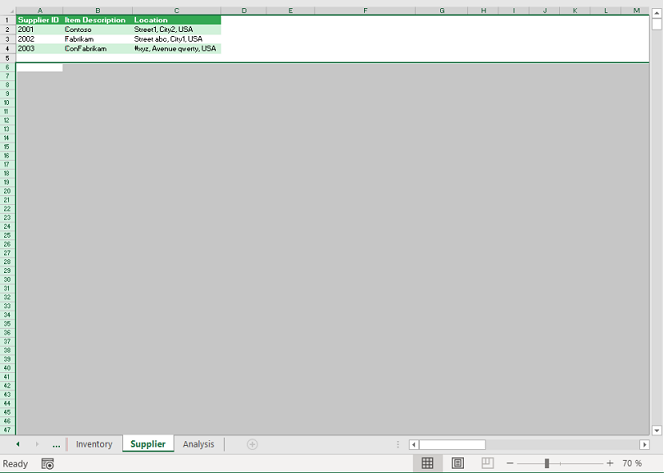
Large empty cell ranges being formatted
With sheets accepting no less than a million rows for each column, and no less than 16384 columns, it goes without saying that those large empty cells formattings end up being a chore for Excel. Lacking any content makes them not exactly useful either. When this happens, the Excel file size increases as well so there is perhaps a hint that something is not entirely needed.
The style reduction tool can automatically locate then remove all such large empty cells formatting occurences, and doing so removes the bloat in the working file without affecting the integrity of the file. Content, formulas, charts, ... are not affected. Doing so also brings the file size back to a legit size.
| Filename | Useless cells | File size (kilo-bytes) |
| CheckPerformanceSample.xlsx (before) | 1189675 | 3130 |
| CheckPerformanceSample.xlsx (after) | 0 | 80 |
Here is a sample video that describes such case :
(This video can be watched fullscreen)
Copyright ARsT Design 2023, all rights reserved.