

Article written on October 25, 2022.
An Excel file may become cluttered (and eventually slow) being used as a result of having a huge amount of named cell styles, unintentionally acquired through a documented bug in Excel.
It turns out if we copy/import cell contents from one or more external workbooks, we may end up with cell styles added over and over again. Named cell styles would get duplicated indefinitely, renamed to avoid naming conflicts (a named style must be unique in a workbook), but the consequence is not suitable. When it happens, it looks like this in practice :
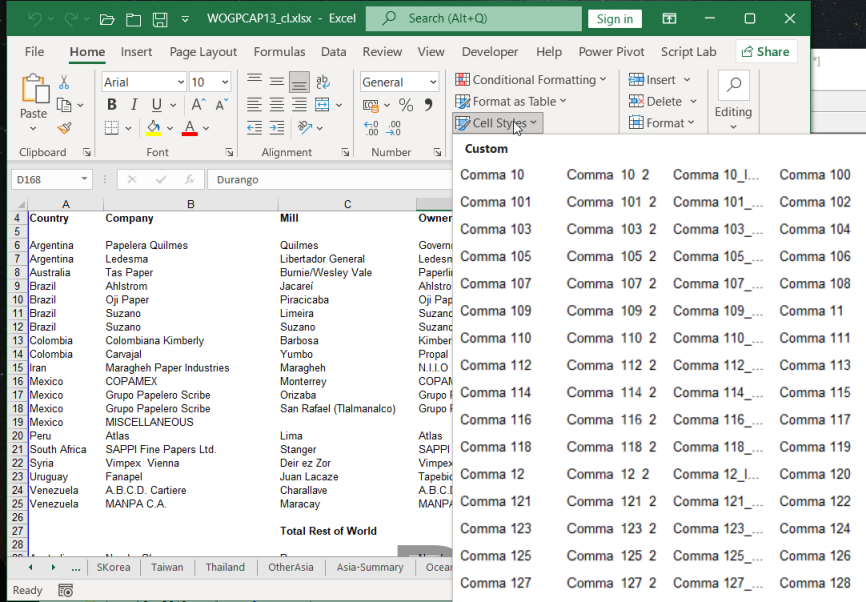
Excel cluttered user interface with a large number of named cell styles
In Excel, cell styles are available under the Home ribbon bar, by clicking on Cell styles.
The style reduction tool automatically finds duplicate in named cell styles, and removes them. It's very handy to get the Excel file back in good shape.
Here is a sample video that describes such case :
(This video can be watched fullscreen)
Copyright ARsT Design 2023, all rights reserved.